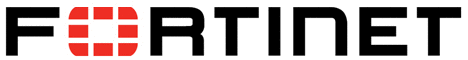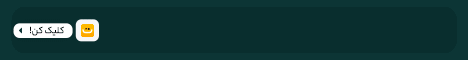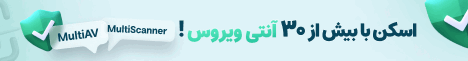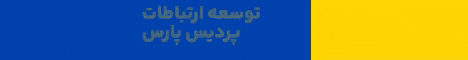چند هفته هست که شرکت GFI نسخه جدید میل سرور Kerio Connect رو ارائه داده. مهم ترین تغییر در این نسخه هم ارائه یه WebMail جدید و امروزی تر هست که روی دستگاه های موبایل هم خیلی خوب نمایش داده میشه. هر کاربر میتونه این وب میل جدید رو با رفتن به قسمت Settings از داخل وب میل خودش و فعال کردن گزینه Use new/old webmail فعال و غیرفعال کنه.
تغییرات در این نسخه زیاد بوده و به نقل از وب سایت رسمی این شرکت شامل موارد زیر هست:
New Webmail Improvements:
Enhanced visibility for unread markers
Resolved scaling issues with webmail settings/filters on PCs
Fixed search options not hiding on macOS Sonoma 14.5
Added full-screen toggle button for message composition
Added “Save Message” button in front GUI
Added “Reply All” button in front GUI
Fixed email display issues (overlapping at first position in inbox)
Corrected overlapping folder names
Fixed column display issues in filters
Mobile view: Resolved issues with categorizing and prioritizing emails
Mobile view: Fixed intermittent visibility of delete mail option
The new webmail can be enabled/disabled per user in the webmail configuration.
New Feature: DKIM Validation
This feature checks the validity of DKIM signatures for incoming emails.
Configurable via mailserver.cfg or GFI AppManager
Variables:
EnableDKIMValidation: Enables/disables the feature (default: disabled)
DKIMDomainWhiteList: Whitelist specific domains
Note: Monitor email traffic when enabling DKIM Validation to avoid service disruption, as many domains don’t support DKIM yet.
Security Fixes:
Security vulnerability in file upload process: Addressed a critical security flaw that could potentially allow malicious file uploads.
Performance and Stability Improvements:
Memory optimization in KOFF: Improved memory usage in Kerio Offline Connector (KOFF) for better performance.
KOFF background process delay: Fixed an issue where the KOFF background process would close with a delay.
Kerio Connect crashes after upgrading to version 10.0.5: Resolved crashes experienced by users post-upgrade.
Email and Calendar Fixes:
Incorrect TZID in CalDAV on macOS: Corrected time zone identifiers in CalDAV client responses.
Multiple confirmation emails in Outlook for Mac (EWS): Fixed the issue of multiple confirmation emails being sent to the meeting invite sender.
Rejected calendar invitations not showing comments: Comments in rejected calendar invitations are now properly displayed.
Attachments missing in public calendar invites: Restored missing attachments in public calendar invitations.
Old calendar cancellations triggered when folder deleted: Prevented old event cancellations from being sent when a calendar folder is deleted.
Formatting issues in Teams invites: Corrected formatting problems with Teams invitations.
Travel duration (X-APPLE-TRAVEL-DURATION) in iCal: Fixed invalid values in the travel duration property of iCal events.
Webmail and Shared Folder Issues:
Webmail not refreshing after deleting emails from shared folder: Fixed an issue where webmail wouldn’t refresh after emails were deleted from a shared user folder.
Multiple emails deleted in shared folder: Corrected a problem where two emails were deleted when attempting to delete one from a shared folder.
Issues deleting items from shared folders: Resolved issues when deleting items in shared folders.
Sync issues in IMAP for shared folders (iOS): Addressed synchronization issues with shared folders over IMAP on iOS devices.
Reply and forward emails not syncing via Exchange ActiveSync: Fixed the issue with reply and forward email synchronization through ActiveSync.
KOFF (Kerio Offline Connector) Enhancements:
Support for domain aliases and additional user emails: Added support for domain aliases and multiple email addresses in KOFF.
Email formatting issues: Fixed email formatting issues in KOFF.
Signature formatting issues: Resolved signature formatting issues in KOFF.
SSL certificate errors with Let’s Encrypt: Addressed SSL certificate validation errors in KOFF with Let’s Encrypt certificates.
Name resolution for alternative email addresses: KOFF no longer resolves names for alternative email addresses unnecessarily.
KOFF update failure: Fixed failures during KOFF update, including the Error 1722 on Terminal Server.
Outlook search slowness in KOFF: Improved performance of Outlook searches when using KOFF.
HTTPS and SSL Fixes:
HTTP to HTTPS redirection for IPv6: Fixed redirection issues when accessing Kerio Webmail or Webadmin over IPv6.
Let’s Encrypt auto-renewal failure: Resolved issues with the auto-renewal of Let’s Encrypt certificates.
SSL certificate validation errors: Fixed validation errors with SSL certificates, particularly affecting Let’s Encrypt.
User Experience and Miscellaneous Fixes:
Send Feedback button in Webmail: Fixed the non-functioning “Send Feedback” button in Kerio Connect Webmail.
Notarization of MacOS installers: Addressed issues with notarizing Connect installers on macOS.
Synchronization with shared folders on IMAP for iOS: Improved the reliability of syncing shared folders on iOS devices over IMAP.
Auto-correct altering date formats: Fixed the issue with auto-correct incorrectly changing date formats.
Special characters in invitations: Corrected the display of special characters in invitation emails.
Text visibility in Outlook appointments: Fixed text visibility at the bottom of appointments in series when opened individually in Outlook.
Numbered list formatting in Webmail: Restored proper formatting of numbered lists pasted into webmail.
Differential backup email loss: Resolved the issue of emails missing in differential backups.
Exchange 2016 to Kerio migration issues: Fixed user migration issues from Exchange 2016 to Kerio.
SMTP and Rule Handling:
Domain forwarding in SMTP rules: Resolved issues where authentication was not considered in domain forwarding with conditional sender/recipient forwarding.
Filter rules on DSN emails: Fixed issues where filter rules were not being applied to Delivery Status Notification (DSN) emails.
Redirect rules applied to list emails: Redirect rules are now applied to users even if the email is addressed to a list they are part of.
Other Fixes:
AV Engine: Fixed startup failure due to missing DLLs
Resolved outdated “Let’s Encrypt root certificate” issue
Fixed Kerio Offline Connector (KOFF) auto-update failure
همون طور که قبلاً هم توی پست های نسخه های قبلی صحبت شد، توصیه ما عدم نصب و یا حذف AppManager یا همون GFI Agent هست. راجع بهش مفصلاً من توی پست مربوط به نسخه 10.0.4 صحبت کردم که توصیه میکنم به اون پست یه نگاهی بندازید. اما چیزی که توی اون نسخه صحبت نشده بود، نحوه حذف برای سیستم عامل لینوکس هست که من دستوراتش رو اینجا براتون میذارم.
/usr/local/gfiagent/GFIAgentUninstaller kerio-connect /opt/kerio/ rm -rf /opt/kerio/GFIAgent
مثل نسخه قبلی، توی این نسخه هم یه فایل README هست که نحوه کرک کردن رو توضیح داده.
بعد از اعمال کرک، فایل لایسنس رو به نرم افزار بدید تا فعال بشه.
امیدوارم که بتونه برای همراهان و همکاران عزیز مفید واقع بشه.