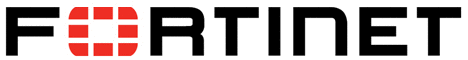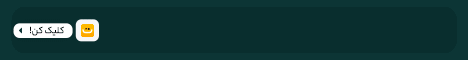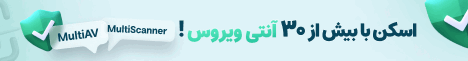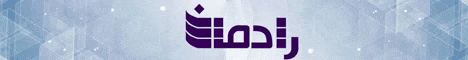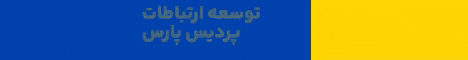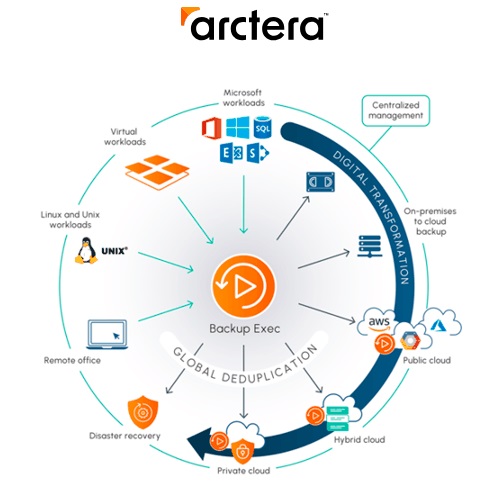با سلام خدمت همه دوستان و همراهان وب سایت DiGiBoY :
سال نو بر همه همراهان و دوستان سایت مبارک باشه. جا داره از این تریبون تشکر و قدر دانی خودمو از محمد عزیز که زحمات بسیار زیادی برای سایت میکشه و بدون هیج چشم داشتی این بستر رو در اختیار ما قرار داده تشکر و قدردانی کنم. یه تشکر ویژه هم تمامی دوستانی که به هر نحوی برای کمک به دیگران وقتشونو گذاشتن.
امیدوارم سال جدید سرشار از کامروایی و بهروزی باشه.
خوب با بروز رسامی جدید از نرم افزار Backup & Replication شرکت Veeam که هقته گذشته منتشر شده در خدمتتون هستیم.که ما بعد از تست و بروز رسانی تو محیط های عملیاتی و اطمینان خاطر از کرک و نحوه کرک اون در خدمت شما هستیم.
تو این نسخه یه باگ امنیتی بسیار خطرناک RCE با امتیاز 9.9 که منجر به سو استفاده از احراز هویت میشه مرتفع شده که پیشنهاد ما اینکه به سرعت به این نسخه بروز رسانی کنید.
علاوه بر باگ امنیتی اعلامی این بروز رسانی با نسخه جدید مجازی سازی نسخه 9 (البته هنوز به صورت رسمی منتشر نشده) سازگارخواهدبود.
این نسخه حالا میتونه از EntraID و IBM DB2 بک آپ تهیه کنه.
بهبود بسیار چشمگیری هم تو VM Instance Recovery Engine داده شده و خالا تا 5 برابر سریعتر عمل خواهد کرد.
دیتا بیس Malware ش هم حالا میتونه از طریق پراکسی بروز بشه که اتفاقا این خبر خوبی برای ماس و کلی بهبود و رفع اشکال دیگه.
تو مستندات این شرکت اومده که مستقیم از نسخه 11a با حفظ تنطیمات میتونید به این نسخه برسید.
دیتا بیس های امنیتی و YARA توش بهبود پیدا کرده.
همچنین Agent هاش بالخصوص ویندوزیش هم بروز شده.
موقع نصب پیش نیاز ها نیاز هست که سیستم ریست بشه حتما اینکار انجام بشه. بعد از نصب پیش نیاز و راه اندازی ممکنه بدرستی سرویس های نرم افزار Stop نشه ، که میتونید فایل های مرتبط رو End Task کنید.
حتما حتما فایل Setup رو بصورت Run as administrator اجرا کنید تا کمترین مشکل برای بروز رسانی براتون پیش بیاد.
حتما حتما قبل از بروز رسانی از تنظیمات نرم افزار بک آپ تهیه کنید.
سه کامپوننت اصلی نرم افزار باید به Built NO : 12.3.1.1139 بروز بشه.
کرک این نسخه هم با کرک نسخه قبل (12.2) هیچ تفاوتی نداره و کافیه که DLL اصلی رو قبل از نصب جایگزین DLL کرک بکنید و بعد عملیات بروز رسانی رو انجام بدید.
بعدش برنامه رو اجرا کنید و مجدد لایسنس رو وارد کنید.
تو مراحل نصب نسخه فعلی و ارتقا به نسخه جدید نمایش داده خواهد شد.
مراحل بروز رسانی یه کم وقت گیر و حدود نیم ساعتی زمان خواهئ برد.
مراحل نصب جدید و بروز رسانی با همین فایل امکان پذیر خواهد بود.
بعد از نصب کامل سیستم رو ریست کنید و مجدد لایسنس رو وارد کنید.
(بیشتر…)